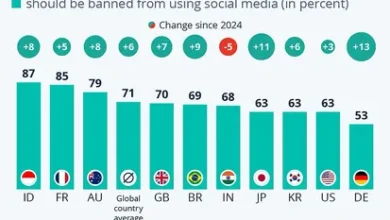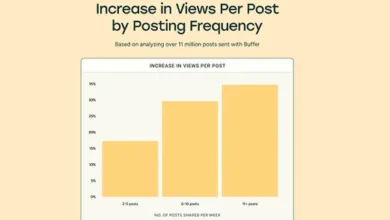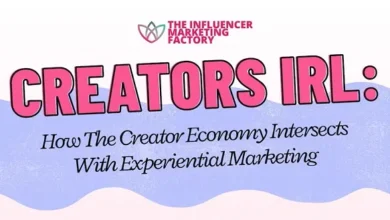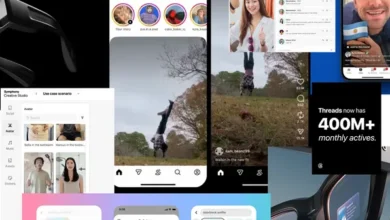YouTube Shares Tips for Maximizing Podcast Engagement

Podcasts have become a significant part of the broader YouTube ecosystem, with the platform now serving over a billion monthly active podcast listeners/viewers in the app every month, while YouTube has also become the single most frequently used service for podcast listening in the U.S.
YouTube’s audio-only listening experience (for Premium subscribers), combined with the rising number of celebrity and influencer-led podcasts, many of whom are also YouTubers, has seen more and more people turning to the platform for the latest pod content, driving new engagement opportunities in the app.
Which also means more opportunities for your podcast and audio content.
Have you considered uploading your podcast to YouTube?
If you are looking at it (and again, there are plenty of reasons why it could be worth it), YouTube has shared some new tips on how to maximize podcast engagement and get the best performance for your podcast episodes in the app.
First off, YouTube notes that while podcasts are audio-focused, YouTube is still primarily a visual platform, so having a video element can help to drive interest.
YouTube says that static visuals are okay (YouTube suggests at least adding an audio waveform visualizer for some visual accompaniment), though even just a basic webcam shot of the host or hosts talking can be “incredibly effective.”
“It immediately adds a human element, allowing the audience to connect with your personality and expressions. This simple addition can dramatically increase engagement and the feeling of personal connection.”
The best option, YouTube says, is to record a fully produced podcast video, utilizing multiple camera angles to switch between hosts and guests, and cutting in relevant B-roll footage or images to illustrate your points. Adding in on-screen graphics is next-level, while dynamic editing can also make for a more compelling visual iteration of your show.
All of this adds cost, of course, but it could be a good way to enhance your branding and make your podcast more professional in approach, which can help to drive more success.
YouTube’s also shared some podcast thumbnail tips:
- Use Expressive Faces: Human faces, especially those showing clear emotion (excitement, curiosity, shock), are magnetic to the human eye. If you have a guest, feature a great shot of them.
- Incorporate High-Contrast Colors: Your thumbnail needs to stand out on a busy homepage. Use bright, bold and contrasting colors to grab attention.
- Add Minimal, Bold Text: Include a few words of text (3-5 is ideal) that create curiosity or clearly state the episode’s core value proposition. For example, instead of just the guest’s name, try “The Secret to Productivity” or “Her Biggest Regret.”
- Maintain Brand Consistency: Use consistent fonts, color schemes, or logo placements across your thumbnails so that your audience can instantly recognize your content in their feed.
Yeah, that first tip is why so many big YouTubers upload thumbnails of themselves looking surprised, and clearly it works, based on their success.
YouTube also recommends that podcasters split their podcast videos into relevant chapters, to make it easier for viewers to skim through the content, while you should also include a keyword-rich description to maximize discoverability.
“Your description should be a detailed, blog-post-style summary of the episode. Write several paragraphs outlining the key topics, questions, and conclusions discussed. Naturally weave in relevant keywords and phrases that a potential viewer might search for. Include links to any resources, guests, or products you mention. This rich text provides valuable data to YouTube’s algorithm, helping it understand your content and recommend it to the right audience.”
YouTube also suggests creating Shorts clips and Community Posts to highlight key moments, in order to help spread the word about your material, while enabling clips from your uploads will also let viewers create their own shareable highlights as well.
YouTube also notes that your video titles should be descriptive and aim to pique viewer curiosity, while also appealing to search algorithms.
“A common mistake podcasters make is using vague, insider titles like ‘TPE Episode 54 – Jane Doe.’ A much more effective title would be: ‘How to Invest in Your 20s ft. Finance Expert Jane Doe | The Money Podcast Ep. 54.’ This title includes a clear value proposition (‘How to Invest’), relevant keywords (‘invest,’ ‘20s,’ ‘finance expert’), and consistent branding (‘The Money Podcast’).”
These simple, handy pointers apply to all SEO-related title considerations.
Finally, YouTube highlights the importance of engagement, which is a key signal of relevance within its algorithms.
YouTube says that creators should ask questions in their podcasts to prompt audience response, and reply to comments to keep the conversation going. Your channel’s “Community” tab will also provide you with more opportunities to engage your audience:
“It’s the perfect place for lower-lift content like text posts, polls, GIFs, and images. Use it to tease upcoming guests, ask for feedback on your show, or simply share an interesting thought. This keeps your channel active and your brand top-of-mind.”
These are some handy tips, which mostly relate to other YouTube video content as well, and how you can go about cultivating and nurturing an active community in the app.
And the more fans you gain, the more opportunities you’ll have to boost your performance, and build your podcast into more than just a passion project.
You can read all of YouTube’s podcast tips here.
Source link