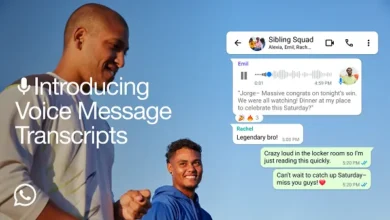YouTube Adds Poll Stickers for Shorts, Ad Category Blocking for Channels

YouTube has added a new poll sticker option for Shorts, while it’s also updated its “Views” display to reflect the rise of Shorts viewing, and is experimenting with a new gamification element for Super Chat.
First off, on Shorts polls. Now, you can drive more engagement with your Shorts by asking your audience for their opinion, via a new, dedicated poll sticker for your Shorts content.
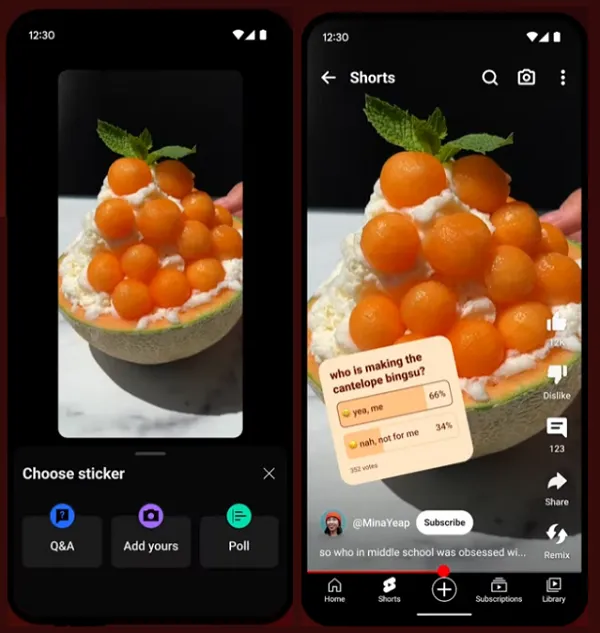
As per YouTube:
“Up till now, if creators wanted to poll their communities, they could only do so by creating a poll post, or by asking users to comment on a video. Now creators can add a poll sticker directly to their Short and have their viewers tap an option to vote.”
As you can see in the above example screens, creators will be able to see the percentage of votes for each option in a Shorts poll, as well as the exact count of total votes on the sticker.
That’ll provide another way to engage your YouTube viewers, and drive more reach with your Shorts content. And with Shorts now driving 70 billion daily views, it could provide another way for you to tap into the popularity of the format.
YouTube says that Shorts poll stickers will be rolling out to all creators over the next week.
YouTube’s also adding a new format filter to its “Views” display, so that you can see the breakdown of views by content type.
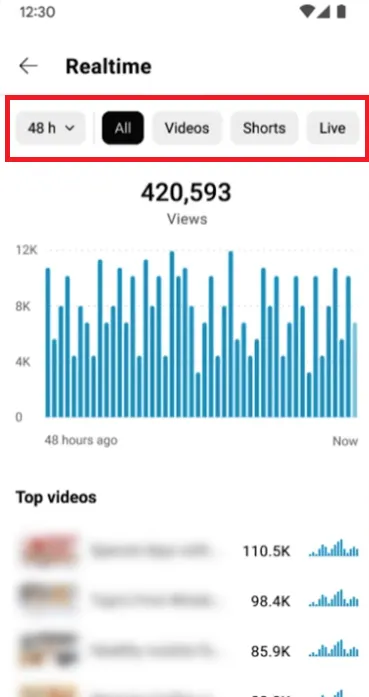
Given the aforementioned rise of Shorts, this has become a more important consideration, as Shorts are now driving an increasing amount of views for a wide range of channels. As such, the capacity to easily see content broken down by format will help to highlight where you should be focusing your creative efforts to grow your audience.
The updated view will be available in both the desktop and mobile app.
YouTube’s also experimenting with Super Chat goals on live streams and Premieres, which will essentially gamify the Super Chat revenue generation process.
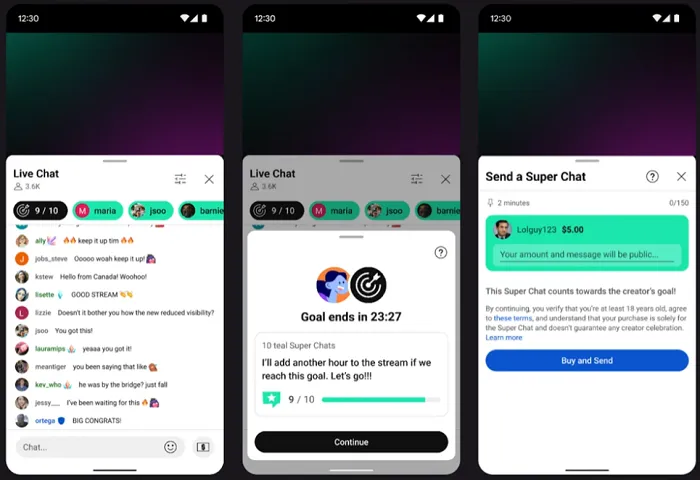
As you can see in this example, Super Chat goals will add a display on-screen that will count down to a target, which will also include a reward, chosen by the creator, for reaching that goal. Viewers will then be encouraged to participate to help achieve the goal, driving more engagement and revenue for creators.
There’ll also be an animation for when the target is achieved.
And while it may feel a little forced to have viewers competing to donate, it’ll probably also see significant interest, especially for certain channels and niches.
Super Chat goals will be initially made available to a selected group of live creators who have Super Chat turned on.
Finally, YouTube’s also adding the capacity to block specific categories of ads from appearing on your content at a channel level.
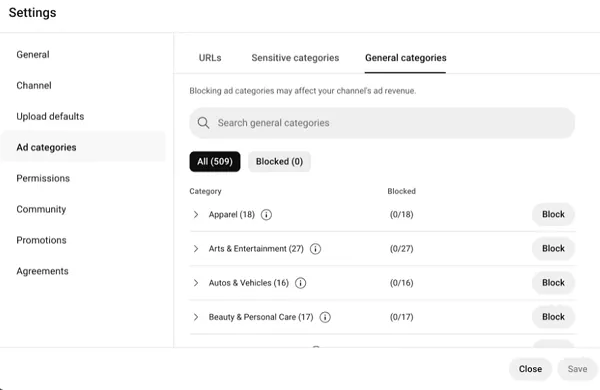
To be clear, YouTube channels have always been able to block ad categories via AdSense, but now, you’ll also be able to do it within YouTube itself.
As per YouTube:
“By the end of this week, ad blocking controls will be available at channel level, and accessible via YouTube Studio on desktop for creators that have watch page monetization enabled. To access this feature, visit the “Settings” tab in YouTube Studio.”
YouTube does warn that restricting ads could impact your channel’s revenue, but it will provide more control over the promotions that appear alongside your content.
Some interesting updates, with varying degrees of value for brand marketers in the app.
Source link